使用工具dos2unix转换
1.安装dos2unix
sudo apt-get install dos2unix
将当前目录下所有文件都转换掉
find . -type f -exec dos2unix {} ;
dos2unix使用
Usage: dos2unix [options] [file ...] [-n infile outfile ...]
-ascii convert only line breaks (default)
-iso conversion between DOS and ISO-8859-1 character set
-1252 use Windows code page 1252 (Western European)
-437 use DOS code page 437 (US) (default)
-850 use DOS code page 850 (Western European)
-860 use DOS code page 860 (Portuguese)
-863 use DOS code page 863 (French Canadian)
-865 use DOS code page 865 (Nordic)
-7 convert 8 bit characters to 7 bit space
-b, --keep-bom keep Byte Order Mark
-c, --convmode conversion mode
convmode ascii, 7bit, iso, mac, default to ascii
-f, --force force conversion of binary files
-h, --help display this help text
-i, --info[=FLAGS] display file information
file ... files to analyze
-k, --keepdate keep output file date
-L, --license display software license
-l, --newline add additional newline
-m, --add-bom add Byte Order Mark (default UTF-8)
-n, --newfile write to new file
infile original file in new-file mode
outfile output file in new-file mode
-o, --oldfile write to old file (default)
file ... files to convert in old-file mode
-q, --quiet quiet mode, suppress all warnings
-r, --remove-bom remove Byte Order Mark (default)
-s, --safe skip binary files (default)
-u, --keep-utf16 keep UTF-16 encoding
-ul, --assume-utf16le assume that the input format is UTF-16LE
-ub, --assume-utf16be assume that the input format is UTF-16BE
-v, --verbose verbose operation
-F, --follow-symlink follow symbolic links and convert the targets
-R, --replace-symlink replace symbolic links with converted files
(original target files remain unchanged)
-S, --skip-symlink keep symbolic links and targets unchanged (default)
-V, --version display version number
.png)
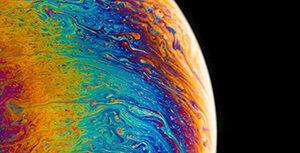


评论区